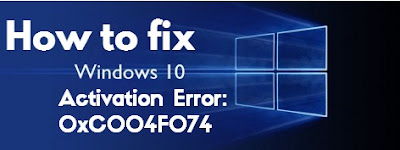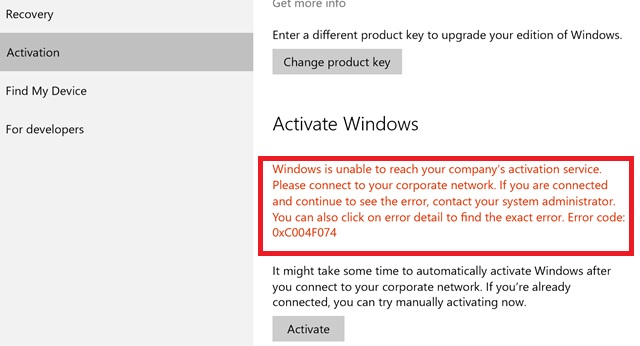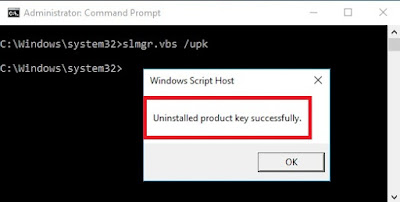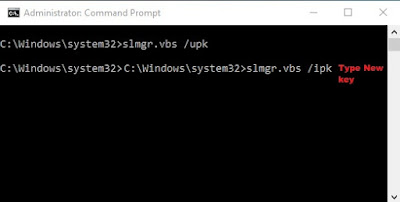How to fix Windows 10 Activation Error: 0xC004F074
In this Windows Tips and Tricks Article i discuss about How To Solve Windows 10 Activation Error: 0xC004F074 if you operate a KMS activated version of Windows 8, 8.1 or 7 and you want to upgrade to windows 10 then you have to face this Activation Error: 0xC004F074 problem, a massage like "Windows is unable to reach your company's activation service please contact your corporate network." show on your computer screen if you want to solve this problem then you have to fallow some simple steps.
If you have already a KMSpico or activation key and you want to fix this issue than firstly open command prompt in Administrator mode and type slmgr.vbs/dlv
and press enter this is basically Windows Software Licensing Management Tool command
A Windows script host will open up on your screen note the description.
Then type slmgr.vbs/upk this command is apply for uninstall existing KMS key slmgr.vbs/upk remove product key from the registry.
Now to set or change the product key type slmgr.vbs /ipk with new KMS product key like
slmgr.vbs /ipk #####-#####-#####-#####-#####
Now go to PC setting>>Update and Security>>Activation you find your windows 10 activated.
Important :
How To Fix Windows 10 Start Menu Problem.
How To Fix 100% Disk Usage On Microsoft Windows 10.